
Business Intelligence and Data Visualization

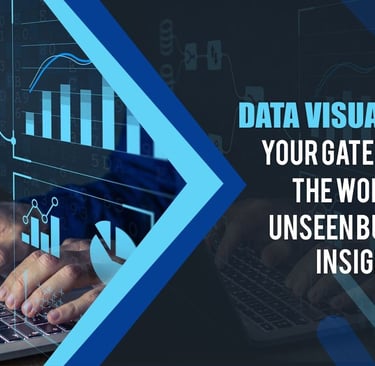
Your Gateway to Business Intelligence and Data Visualization
In the digital age, businesses are inundated with vast amounts of data. To stay competitive, organizations need to not only collect this data but also analyze it effectively to gain valuable insights. This is where business intelligence (BI) and data visualization come into play, allowing companies to transform raw data into actionable information. While there are many BI tools available, Excel remains a versatile and accessible option for businesses of all sizes. In this article, we'll explore how Excel can be used for BI and data visualization, empowering organizations to make informed decisions and drive success.
The Role of Business Intelligence and Data Visualization:
Business intelligence involves the process of gathering, analyzing, and interpreting data to inform strategic decision-making. Data visualization, on the other hand, focuses on presenting data in visual formats such as charts, graphs, and dashboards to facilitate understanding and insights. Together, BI and data visualization enable businesses to identify trends, patterns, and opportunities hidden within their data, leading to more informed decisions and improved performance.
Leveraging Excel for Business Intelligence:
Excel provides a comprehensive suite of tools and features that make it well-suited for BI tasks. Here's how businesses can leverage Excel for BI:
Data Analysis: Excel's powerful formulas and functions allow businesses to perform complex data analysis tasks, such as calculating metrics, performing statistical analysis, and creating forecasts. With Excel, organizations can analyze large datasets quickly and efficiently, uncovering valuable insights to drive decision-making.
Data Modeling: Excel's data modeling capabilities enable businesses to organize and structure their data effectively. Users can create data models, define relationships between different data sets, and perform multidimensional analysis to gain deeper insights into their data.
Data Integration: Excel can easily integrate with a variety of data sources, including databases, CRM systems, and ERP systems. This allows organizations to pull in data from multiple sources, ensuring that their analyses are based on the most up-to-date information available.
What-If Analysis: Excel's scenario analysis features enable businesses to explore different scenarios and assess their potential impact on business outcomes. By performing what-if analysis in Excel, organizations can make more informed decisions and mitigate risks before implementing strategic changes.
Data Visualization with Excel:
Excel offers a wide range of tools and features for creating compelling data visualizations. Here's how businesses can leverage Excel for data visualization:
Charts and Graphs: Excel provides a variety of chart types, including bar charts, line charts, and pie charts, allowing organizations to visualize their data in a meaningful way. Users can customize these charts to suit their needs, adding labels, titles, and formatting to enhance readability.
Dashboards: Excel's dashboarding capabilities enable businesses to create interactive dashboards that consolidate and display key metrics and KPIs in a single view. Dashboards can include charts, graphs, and tables that allow users to explore data and gain insights quickly and easily.
Conditional Formatting: Excel's conditional formatting feature allows businesses to highlight important trends and patterns in their data. Users can apply conditional formatting rules to cells, rows, or columns based on specific criteria, making it easy to identify outliers and anomalies.
Sparklines: Excel's sparkline feature enables businesses to create small, inline charts that provide visual representations of trends and patterns within data sets. Sparklines are particularly useful for embedding visualizations within reports and presentations, enhancing data storytelling and analysis.
Advanced Features for Excel-Based BI and Data Visualization:
Excel offers several advanced features and functionalities to enhance BI and data visualization capabilities:
Power Query: Excel's Power Query feature allows users to import, transform, and clean data from multiple sources with ease. Power Query streamlines the data preparation process, ensuring that data is clean and ready for analysis.
Power Pivot: Excel's Power Pivot feature enables users to create data models and perform advanced calculations using large datasets. Power Pivot enhances Excel's analytical capabilities, allowing organizations to analyze millions of rows of data quickly and efficiently.
Power BI Integration: Excel can be integrated with Microsoft Power BI, a powerful BI tool, to extend its data visualization capabilities further. By connecting Excel to Power BI, organizations can create interactive reports and dashboards that leverage the full power of both tools.
Macros and VBA: Excel's macro recording feature and Visual Basic for Applications (VBA) enable organizations to automate repetitive tasks and customize Excel functionality. Macros and VBA scripts can be used to automate data import, analysis, and visualization processes, improving efficiency and productivity.
Best Practices for Excel-Based BI and Data Visualization:
To maximize the effectiveness of BI and data visualization in Excel, organizations should adhere to best practices such as:
Data Quality Assurance: Ensure data accuracy, completeness, and consistency by validating and cleaning data before analysis.
User Training and Support: Provide training and support to users on how to use Excel effectively for BI and data visualization tasks.
Collaboration and Sharing: Foster collaboration among stakeholders by sharing Excel files, reports, and dashboards via cloud-based collaboration platforms.
Continuous Improvement: Continuously evaluate and refine BI and data visualization processes based on feedback and performance metrics.
Conclusion:
Excel's versatility and functionality make it a valuable tool for businesses seeking to harness the power of BI and data visualization. By leveraging Excel for BI and data visualization, organizations can analyze data, derive insights, and make informed decisions to drive success. Whether you're a small business or a large enterprise, Excel empowers you to unlock the full potential of your data and gain a competitive edge in today's data-driven world.
