
Effective Time Management
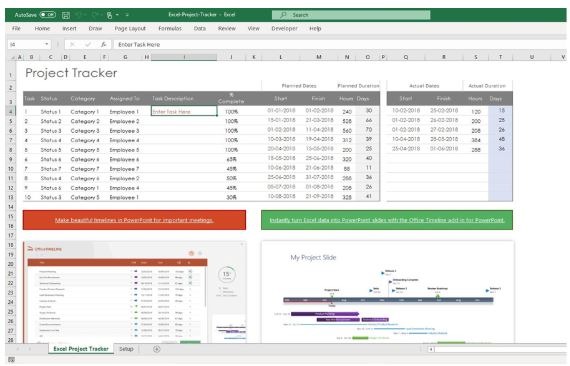
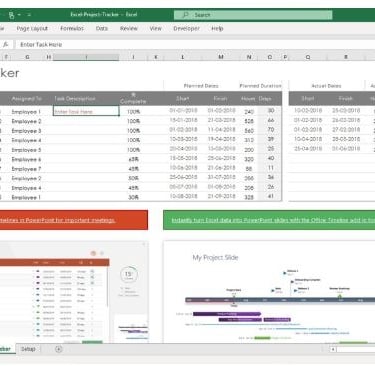
In the fast-paced world of business, effective time management is the linchpin of success. For managers and business owners, the ability to track and allocate time efficiently can make the difference between meeting deadlines, optimizing processes, and achieving overall business objectives. Microsoft Excel, with its powerful features and versatility, emerges as a go-to tool for professionals seeking to master time management. This article explores the myriad ways in which Excel sheets become indispensable for managers and business owners in their quest to track time, enhance productivity, and achieve organizational success.
Creating Comprehensive Time Logs:
Excel provides a user-friendly platform for managers and business owners to create detailed time logs. By designing customizable spreadsheets, professionals can log hours spent on various tasks, projects, or client interactions. This allows for a granular understanding of where time is allocated, facilitating the identification of time sinks and areas for improvement.
Project Time Tracking:
For businesses engaged in multiple projects simultaneously, project time tracking is paramount. Excel allows managers to create dedicated sheets for each project, enabling them to monitor time spent on individual tasks, track milestones, and compare estimated versus actual time. This facilitates more accurate project planning, resource allocation, and the ability to deliver projects on time and within budget.
Resource Allocation and Workload Management:
Excel sheets serve as dynamic tools for resource allocation and workload management. Managers can use Excel to assign tasks, track progress, and balance workloads among team members. Through visual representation, such as Gantt charts or bar graphs, managers gain insights into individual workloads, preventing burnout and ensuring equitable distribution of responsibilities.
Analyzing Time Utilization Patterns:
Excel's analytical capabilities empower managers to analyze time utilization patterns over specific periods. By employing functions such as PivotTables and charts, professionals can identify trends, peak productivity hours, and recurring bottlenecks. This insight allows for strategic adjustments to schedules, optimizing the use of productive hours for maximum efficiency.
Generating Time-Based Reports:
Excel facilitates the creation of detailed time-based reports, offering a comprehensive overview of individual and team performance. Through pivot tables and data visualization tools, managers can present time-tracking data in a clear and digestible format. These reports are invaluable for performance evaluations, client billing, and strategic decision-making.
Task and Deadline Management:
Managers can use Excel to create task lists, set deadlines, and monitor progress. Conditional formatting features in Excel allow for easy identification of overdue tasks, enabling managers to take timely corrective actions. This ensures that teams stay on track, deadlines are met, and projects progress smoothly.
Integration with Other Business Tools:
Excel's compatibility with various business tools enhances its utility in time tracking. Managers can integrate Excel with project management software, communication tools, or CRM systems. This seamless integration ensures that time-tracking data is synchronized across different platforms, reducing manual data entry and minimizing the risk of errors.
Conclusion:
In the modern business landscape, where time is a precious commodity, Excel sheets emerge as indispensable tools for managers and business owners. Whether it's creating comprehensive time logs, tracking project timelines, managing workloads, or generating insightful reports, Excel's versatility empowers professionals to take control of their time effectively. By harnessing the full potential of Excel, managers and business owners can optimize processes, enhance productivity, and ultimately propel their organizations towards greater success in a competitive and time-sensitive business environment.
