
Inventory Management for Businesses
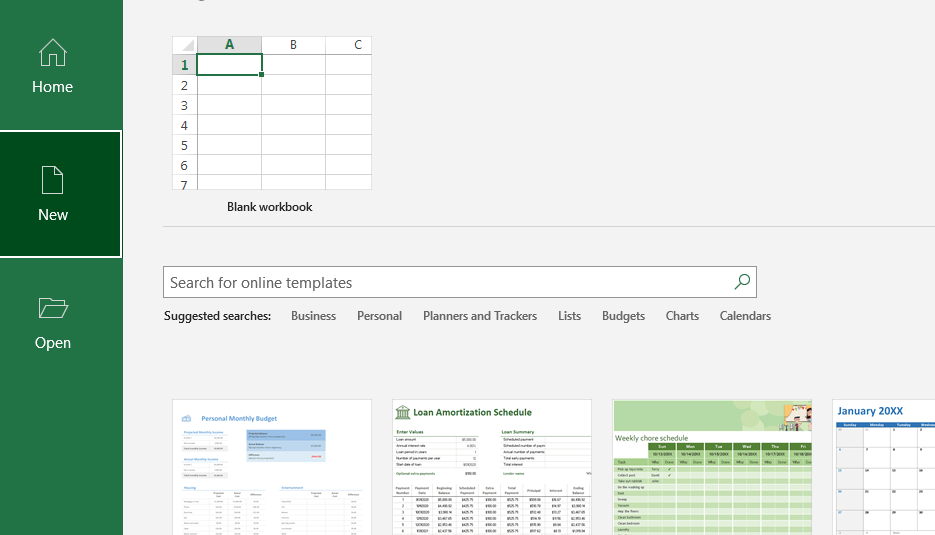
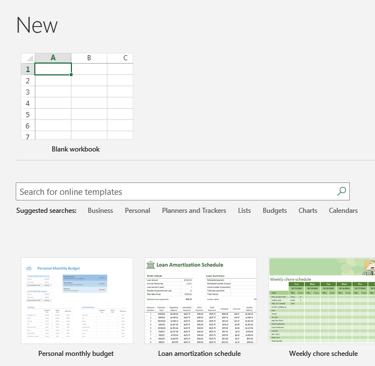
Excel Mastery: Revolutionizing Inventory Management for Businesses
Inventory management plays a pivotal role in the success of businesses across industries, influencing operational efficiency, customer satisfaction, and financial performance. Excel, with its versatility and analytical capabilities, offers a powerful solution for businesses to optimize inventory control, tracking, and analysis. In this comprehensive guide, we'll explore how businesses can leverage Excel to streamline inventory management processes, enhance decision-making, and achieve strategic objectives.
Understanding Inventory Management:
Inventory management involves overseeing the flow of goods from suppliers to warehouses, production facilities, and ultimately to customers. Effective inventory management ensures that businesses maintain optimal inventory levels to meet demand while minimizing costs associated with carrying excess inventory or stockouts.
Excel as an Inventory Management Tool:
Excel serves as a versatile platform for managing various aspects of inventory, including:
Inventory Tracking: Excel enables businesses to track inventory levels, movements, and transactions in real-time using structured spreadsheets and databases.
Demand Forecasting: Businesses can use Excel to analyze historical sales data, identify trends, and forecast future demand, helping optimize inventory replenishment and procurement strategies.
Stock Reordering: Excel facilitates automated stock reordering by implementing inventory control models such as Economic Order Quantity (EOQ) and Reorder Point (ROP), ensuring timely replenishment of inventory to avoid stockouts.
Inventory Valuation: Excel provides tools for calculating the value of inventory using various valuation methods, such as FIFO (First-In-First-Out) and LIFO (Last-In-First-Out), enabling businesses to maintain accurate financial records and comply with accounting standards.
Building Inventory Management Systems in Excel:
Here's a step-by-step guide to building an inventory management system in Excel:
Data Structure: Design a structured data layout in Excel to capture essential inventory information, including item codes, descriptions, quantities, unit costs, and locations.
Inventory Transactions: Create worksheets to record inventory transactions, such as receipts, shipments, adjustments, and returns, ensuring data integrity and traceability.
Formulas and Functions: Utilize Excel formulas and functions to calculate inventory metrics, such as stock levels, turnover rates, days' sales of inventory (DSI), and inventory aging.
Conditional Formatting: Apply conditional formatting rules to highlight inventory levels, reorder points, and expiration dates, enabling visual identification of critical inventory thresholds.
PivotTables and Charts: Use PivotTables and charts to analyze inventory data, identify trends, and generate insightful reports for decision-making purposes.
Advanced Inventory Management Techniques with Excel:
Excel offers advanced features and techniques to enhance inventory management efficiency and effectiveness:
Barcode Scanning Integration: Integrate barcode scanning functionality with Excel using add-ins or third-party tools to streamline inventory tracking and data entry processes.
Inventory Optimization Models: Implement advanced inventory optimization models, such as ABC analysis, safety stock optimization, and multi-echelon inventory optimization (MEIO), to optimize inventory levels and reduce carrying costs.
Dynamic Dashboards: Create dynamic dashboards in Excel to visualize key inventory metrics, monitor performance, and track KPIs in real-time, providing actionable insights for inventory management decision-making.
Best Practices for Excel-Based Inventory Management:
To maximize the benefits of inventory management in Excel, consider the following best practices:
Data Validation: Implement data validation rules to ensure data accuracy and integrity, preventing errors and inconsistencies in inventory records.
Regular Audits: Conduct regular inventory audits and reconciliations to verify inventory accuracy, identify discrepancies, and address issues promptly.
Version Control: Maintain version control of Excel inventory templates and worksheets to track changes, revisions, and updates made to inventory data and formulas.
Backup and Security: Implement backup procedures and security measures to protect sensitive inventory data from loss, corruption, or unauthorized access.
Conclusion:
Excel empowers businesses of all sizes to optimize inventory management processes, drive operational efficiency, and achieve strategic objectives. By leveraging Excel's robust features and capabilities, businesses can establish comprehensive inventory management systems that provide real-time visibility into inventory levels, transactions, and performance metrics. With the right strategies, techniques, and best practices in place, Excel becomes a valuable asset for businesses seeking to maintain optimal inventory levels, minimize costs, and maximize customer satisfaction in today's competitive marketplace.
