
Mastering advanced Excel formulas

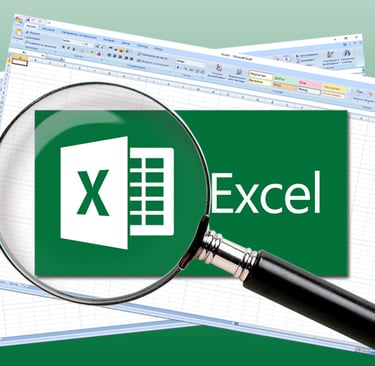
In the fast-paced world of data-driven decision-making, proficiency in Microsoft Excel is a valuable skill that can significantly enhance your efficiency and accuracy in handling complex datasets. While basic Excel functions are commonly known, mastering advanced Excel formulas opens up a realm of possibilities for professionals seeking to streamline their workflow. In this article, we'll explore the importance of mastering advanced Excel formulas and how doing so can lead to increased productivity, improved data analysis, and enhanced decision-making.
1. Understanding the Basics:
Before diving into advanced Excel formulas, it's crucial to have a solid understanding of basic functions such as SUM, AVERAGE, and VLOOKUP. A strong foundation in these fundamentals provides a solid platform for mastering more complex formulas.
2. Building Blocks of Advanced Formulas:
a. IF Statements:
IF statements allow users to create logical conditions within their spreadsheets. Mastering this function enables you to perform different calculations based on specific criteria, automating decision-making processes.
b. INDEX and MATCH Functions:
INDEX and MATCH provide a powerful combination for advanced data lookup. This duo allows users to search for specific values within a range and retrieve corresponding data, offering more flexibility than traditional VLOOKUP.
c. SUMIFS and COUNTIFS:
These functions extend the capabilities of SUM and COUNT by introducing criteria. Users can sum or count values based on multiple conditions, providing a dynamic approach to data analysis.
3. PivotTables for Dynamic Analysis:
PivotTables are indispensable tools for summarizing and analyzing large datasets. Mastering their use alongside advanced Excel formulas enhances your ability to create dynamic reports, allowing for quick insights into complex data structures.
4. Array Formulas:
Array formulas enable users to perform multiple calculations on one or more items in an array. This advanced technique can significantly reduce the need for intermediate columns in your spreadsheet, resulting in a cleaner and more efficient data layout.
5. Goal Seek and Solver:
For those dealing with optimization problems, Goal Seek and Solver are essential features. They empower users to find the desired outcome by adjusting input values, providing a robust toolset for decision-makers facing complex scenarios.
6. Embracing Power Query:
Power Query is a game-changer for data transformation and cleansing. By mastering this tool, users can import, transform, and combine data from various sources seamlessly, ensuring data accuracy and reliability.
7. Enhanced Visualizations with Conditional Formatting:
Advanced Excel formulas can be utilized in conjunction with conditional formatting to create visually appealing and informative spreadsheets. Highlighting trends, outliers, and key insights becomes easier, enhancing the overall presentation of your data.
Conclusion:
Mastering advanced Excel formulas is not just a skill; it's a strategic advantage in today's data-driven business environment. The ability to efficiently manipulate and analyze data with precision can greatly impact decision-making processes. By investing time in learning and practicing these advanced techniques, professionals can unlock new levels of productivity, accuracy, and effectiveness in their daily tasks, setting themselves apart in an increasingly competitive landscape.
