
Project Management Tracking
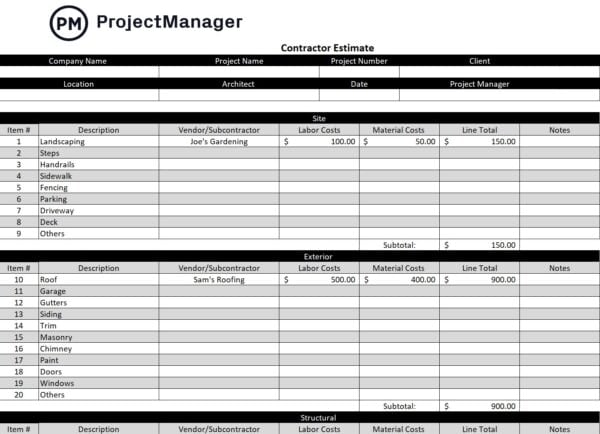
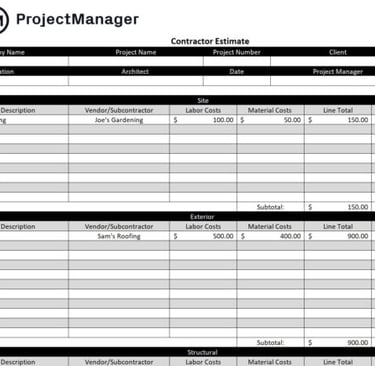
In the dynamic world of project management, efficiency is the key to success. Project managers are constantly juggling multiple tasks, overseeing various aspects of a project, and striving to meet deadlines. Excel, the ubiquitous spreadsheet software, has proven to be an indispensable tool for project managers across industries. This article explores how project managers leverage Excel to achieve their goals, track projects, and excel in time management, covering essential areas such as work tracking, sales tracking, project time tracking, inventory management, balance sheets, project management, and task management.
Work Tracking:
Work tracking is the cornerstone of effective project management. Excel provides project managers with a versatile platform to create detailed work trackers, allowing them to monitor progress, allocate resources efficiently, and ensure that every aspect of the project is on schedule. Excel's customizable grids enable project managers to organize work tasks, assign responsibilities, and track the status of each task in real-time.
Sales Tracker:
For project managers involved in sales-driven projects, an Excel-based sales tracker is a game-changer. By using Excel to create comprehensive sales tracking sheets, project managers can monitor sales performance, analyze trends, and make data-driven decisions. Excel's formulas and charts facilitate the visualization of sales data, helping project managers identify areas for improvement and optimize their sales strategies.
Project Time Tracking:
Effective time management is crucial for project success. Excel's powerful features allow project managers to create detailed project time tracking sheets. These sheets enable managers to log time spent on each task, compare estimated versus actual time, and identify potential bottlenecks. By analyzing time-tracking data in Excel, project managers can refine their project timelines, allocate resources more efficiently, and ensure timely project completion.
Inventory Management:
Excel's versatility extends to inventory management, a critical aspect for projects involving physical products. Project managers can use Excel to create inventory sheets, keeping track of stock levels, managing reorders, and ensuring seamless project execution. Excel's formulas make it easy to calculate inventory turnover, reorder points, and maintain optimal stock levels throughout the project lifecycle.
Balance Sheet:
Project managers need to have a firm grip on the financial aspects of their projects. Excel excels in creating balance sheets that provide a comprehensive overview of project finances. Project managers can use Excel's functions to record income, expenses, and track the overall financial health of the project. By maintaining accurate and up-to-date balance sheets, project managers can make informed decisions to ensure the financial success of their projects.
Project Management:
Excel is a versatile tool for overall project management. From creating Gantt charts to tracking milestones and deadlines, project managers can use Excel to visualize project timelines and dependencies. Excel's ability to integrate with other project management tools makes it a central hub for project information, fostering collaboration and communication among team members.
Task Management:
In the realm of task management, Excel provides a simple yet effective solution. Project managers can create task lists, assign priorities, and track progress using Excel's easy-to-use interface. Conditional formatting and visual cues can be employed to highlight overdue tasks, ensuring that project managers stay on top of their responsibilities and keep the project moving forward.
Conclusion:
In the fast-paced world of project management, Excel stands out as a powerful ally for project managers seeking to achieve their goals, track projects effectively, and master time management. From work tracking to sales tracking, project time tracking, inventory management, balance sheets, project management, and task management, Excel's versatility makes it an indispensable tool for project managers across diverse industries. By harnessing the full potential of Excel, project managers can navigate the complexities of their projects with confidence and precision, ultimately leading to successful project outcomes.
