
Risk Assessment and Management
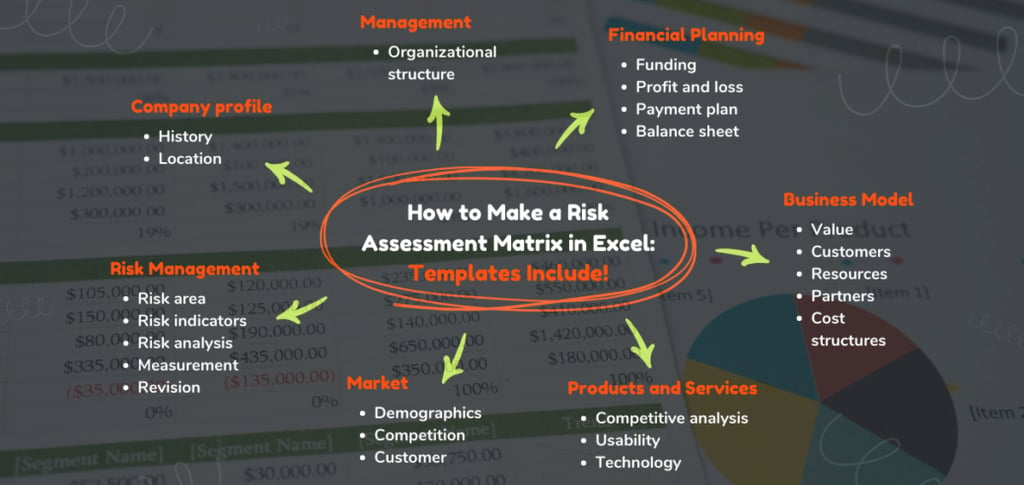
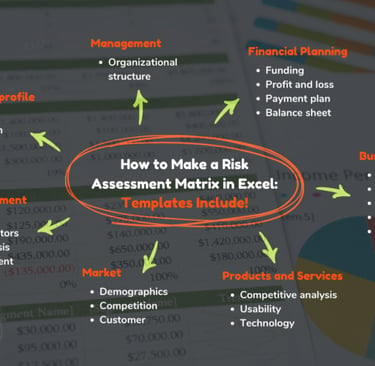
Excel Empowerment: Revolutionizing Risk Assessment and Management
Risk assessment and management are integral components of effective decision-making and organizational success. By identifying potential risks, evaluating their likelihood and impact, and implementing appropriate mitigation strategies, businesses can minimize threats and capitalize on opportunities. While dedicated risk management software exists, Excel offers a versatile and accessible platform for conducting risk assessments and managing risks effectively. In this article, we'll explore how businesses can leverage Excel for risk assessment and management, empowering them to navigate uncertainties and achieve their objectives with confidence.
Understanding Risk Assessment and Management:
Risk assessment involves identifying, analyzing, and evaluating potential risks that could impact business objectives. Risk management, on the other hand, involves implementing strategies to mitigate, monitor, and control identified risks throughout their lifecycle. Effective risk assessment and management enable businesses to proactively address uncertainties and make informed decisions to protect and enhance value.
Leveraging Excel for Risk Assessment:
Excel provides businesses with a robust framework for conducting risk assessments and analyzing risk factors. Here's how Excel can be utilized for risk assessment:
Risk Identification: Excel's spreadsheet format allows businesses to create risk registers or matrices to systematically identify and categorize potential risks, including internal and external factors that could affect project or organizational objectives.
Risk Analysis: Excel's calculation capabilities enable businesses to quantify and analyze risks by assessing their likelihood and potential impact. Businesses can use formulas and functions in Excel to calculate risk scores, prioritize risks, and determine their significance to the organization.
Scenario Analysis: Excel facilitates scenario analysis by allowing businesses to model different risk scenarios and assess their potential outcomes. By creating scenario-based spreadsheets in Excel, businesses can evaluate the impact of various risk factors on key performance indicators (KPIs) and decision-making processes.
Risk Mapping: Excel's charting capabilities enable businesses to visualize risks using graphical representations, such as heat maps, scatter plots, or radar charts. These visualizations help stakeholders understand the distribution and severity of risks across different areas of the business.
Implementing Risk Management Strategies in Excel:
Excel serves as a dynamic platform for implementing risk management strategies and action plans. Here's how businesses can use Excel for risk management:
Mitigation Planning: Excel allows businesses to develop mitigation plans to address identified risks effectively. By creating action plans in Excel, businesses can assign responsibilities, set deadlines, and track progress on risk mitigation activities.
Risk Monitoring: Excel enables businesses to monitor and track risks over time, with features such as conditional formatting and data validation. By regularly updating risk registers and monitoring key risk indicators in Excel, businesses can identify emerging risks and take proactive measures to address them.
Risk Reporting: Excel facilitates risk reporting by enabling businesses to generate customizable reports and dashboards. Businesses can create dynamic reports in Excel to communicate risk information effectively to stakeholders, such as management teams, board members, and regulatory authorities.
Documentation and Documentation: Excel provides businesses with a centralized platform for documenting risk management processes, procedures, and outcomes. By maintaining comprehensive records in Excel, businesses can demonstrate compliance with regulatory requirements and best practices.
Advanced Features for Excel-Based Risk Management:
Excel offers advanced features and functionalities to enhance risk management capabilities:
Monte Carlo Simulation: Excel's add-in for Monte Carlo simulation allows businesses to model and analyze complex risk scenarios with probabilistic outcomes, providing more accurate risk assessments and decision support.
Solver Add-In: Excel's Solver add-in enables businesses to optimize risk management strategies by finding the best solutions to complex risk problems, such as resource allocation, portfolio optimization, or risk mitigation planning.
Data Analysis Tools: Excel's built-in data analysis tools, such as regression analysis, correlation analysis, and trend analysis, enable businesses to analyze historical data and identify patterns, trends, and correlations that may indicate potential risks.
Integration with External Data Sources: Excel can be integrated with external data sources, such as databases, APIs, or online data sources, to access real-time data and information for risk analysis and decision-making purposes.
Best Practices for Excel-Based Risk Assessment and Management:
To maximize the effectiveness of risk assessment and management in Excel, businesses should adhere to best practices such as:
Standardization: Develop standardized templates and processes for risk assessment and management in Excel to ensure consistency and comparability across projects and departments.
Collaboration: Foster collaboration among stakeholders by sharing Excel files via cloud storage platforms and implementing version control mechanisms to track changes and updates.
Training and Support: Provide training and support to users on how to use Excel effectively for risk assessment and management tasks, such as data entry, analysis, and reporting, and offer assistance with troubleshooting and resolving any issues or concerns.
Continuous Improvement: Continuously evaluate and refine risk assessment and management processes in Excel based on feedback, lessons learned, and emerging best practices to enhance effectiveness and efficiency over time.
Conclusion:
Excel's versatility and functionality make it a valuable tool for businesses seeking to assess and manage risks effectively. By leveraging Excel for risk assessment and management, businesses can identify, analyze, and mitigate potential risks, enabling them to navigate uncertainties and achieve their objectives with confidence. Whether you're a risk manager, project manager, or business leader, Excel empowers you to make informed decisions and proactively address risks in today's dynamic and uncertain business environment.
