
Small Business Management
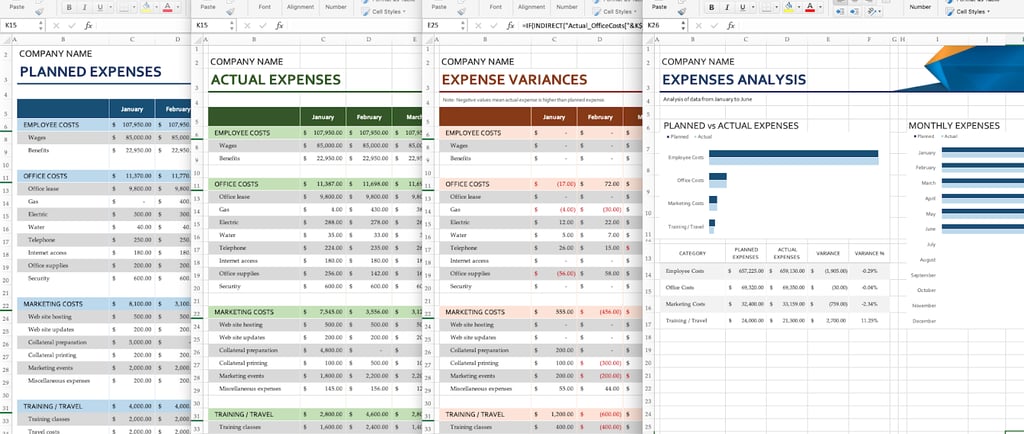
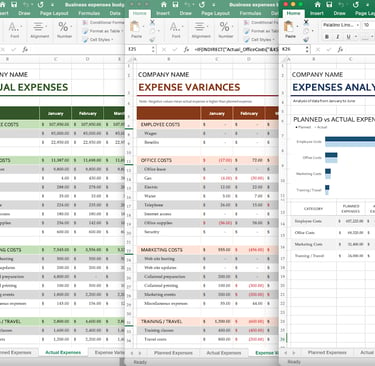
In the ever-evolving landscape of small business operations, resourcefulness and efficiency are paramount. Small business owners often find themselves wearing multiple hats, from overseeing daily operations to managing finances and customer relationships. Amidst this juggling act, Microsoft Excel emerges as a versatile and cost-effective tool that empowers small businesses to streamline processes, enhance decision-making, and achieve overall business success. This article delves into the multifaceted ways small businesses utilize Excel to manage their operations, covering areas such as finance, inventory, customer relations, project tracking, and data analysis.
Financial Management:
One of the fundamental aspects of small business management revolves around financial tracking and analysis. Excel serves as the go-to tool for creating financial statements, tracking income and expenses, and managing budgets. Small business owners can use Excel's formulas and functions to perform calculations, create visual representations of financial data through charts, and maintain a clear overview of the financial health of their business. Whether it's creating profit and loss statements or managing cash flow, Excel provides a user-friendly platform for small businesses to navigate their financial landscapes.
Inventory Tracking:
For small businesses dealing with physical products, efficient inventory management is crucial. Excel offers a straightforward solution for creating inventory tracking sheets. Small business owners can use Excel to monitor stock levels, track product movement, and generate reorder alerts. By maintaining accurate and up-to-date inventory records, businesses can prevent stockouts, optimize reorder points, and make informed decisions to keep their operations running smoothly.
Customer Relations:
Excel plays a pivotal role in customer relationship management (CRM) for small businesses. By creating customer databases and contact lists, businesses can easily organize and manage customer information. Excel's sorting and filtering capabilities enable small business owners to personalize communication, track customer interactions, and analyze customer data for targeted marketing efforts. The ability to create mailing lists, track customer feedback, and manage communication effectively contributes to fostering lasting customer relationships.
Project Tracking:
Even in small businesses, projects and tasks are an integral part of daily operations. Excel becomes a project management ally by helping small business owners create project timelines, track progress, and manage deadlines. Gantt charts, task lists, and milestone trackers can be easily generated using Excel's features, facilitating efficient project coordination and ensuring that every team member is on the same page.
Data Analysis and Reporting:
Excel's robust data analysis tools make it an invaluable asset for small businesses seeking to derive actionable insights from their data. Pivot tables, data filters, and chart creation features enable businesses to analyze trends, identify patterns, and make informed decisions based on data-driven insights. Whether it's sales performance, customer behavior, or expense trends, Excel empowers small businesses to turn raw data into meaningful information.
Budgeting and Forecasting:
Excel's ability to handle complex calculations and scenarios makes it an ideal tool for budgeting and forecasting. Small business owners can create detailed budget sheets, project future financial scenarios, and conduct sensitivity analyses. This enables businesses to plan for various contingencies, set realistic financial goals, and make strategic decisions to ensure long-term sustainability.
Conclusion:
In the realm of small business management, Microsoft Excel emerges as a powerhouse, offering an array of tools that enable businesses to thrive. From financial management to inventory tracking, customer relations, project tracking, data analysis, and budgeting, Excel provides small business owners with a cost-effective and user-friendly solution to manage their operations efficiently. By harnessing the full potential of Excel, small businesses can optimize their processes, make informed decisions, and lay the foundation for sustained success in today's competitive business environment.
