
Streamlining Workforce Management
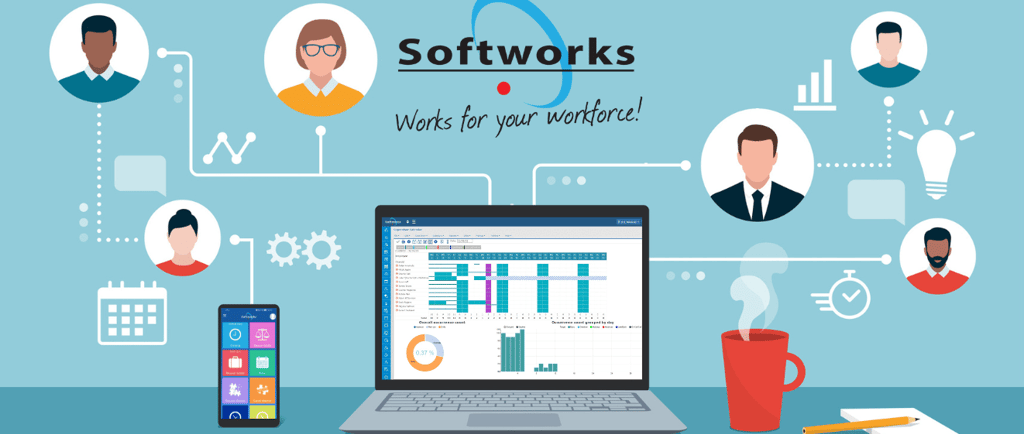
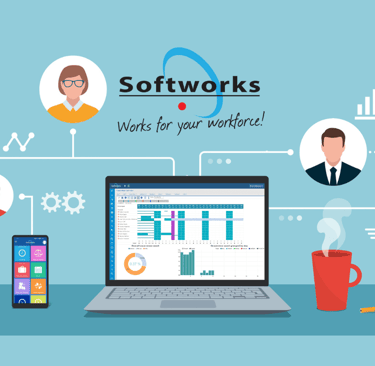
Streamlining Workforce Management: Excel's Role in Employee Scheduling and Time Tracking
In the modern workplace, efficient employee scheduling and accurate time tracking are essential for optimizing productivity, managing resources effectively, and ensuring compliance with labor regulations. Excel, with its versatile features and user-friendly interface, offers businesses a powerful tool for creating schedules, tracking work hours, and analyzing labor data. In this article, we'll explore how businesses can leverage Excel for employee scheduling and time tracking, enhancing operational efficiency and empowering managers to make informed decisions.
The Importance of Employee Scheduling and Time Tracking:
Employee scheduling involves creating work schedules that meet operational needs while considering factors such as employee availability, skill levels, and labor laws. Time tracking, on the other hand, involves accurately recording and monitoring employees' work hours to ensure compliance with labor regulations and accurately calculate payroll.
Leveraging Excel for Employee Scheduling:
Excel provides businesses with a flexible platform for creating, managing, and optimizing employee schedules. Here's how businesses can utilize Excel for employee scheduling:
Template Creation: Design a customizable employee scheduling template in Excel, incorporating fields for employee names, shift times, job roles, and days of the week.
Shift Allocation: Use Excel's conditional formatting and data validation features to assign shifts to employees based on their availability, preferences, and skill sets, ensuring equitable distribution of work hours.
Schedule Adjustments: Easily adjust employee schedules in Excel by dragging and dropping shifts, updating shift times, or adding/removing employees as needed, facilitating real-time schedule modifications.
Schedule Distribution: Share employee schedules with staff members via email or printouts directly from Excel, enabling clear communication of work assignments and expectations.
Implementing Time Tracking in Excel:
Excel serves as a reliable tool for tracking employees' work hours accurately and efficiently. Here's how businesses can implement time tracking in Excel:
Time Entry: Create a time tracking spreadsheet in Excel where employees can input their start and end times for each shift, as well as any breaks or overtime hours worked.
Formulas and Functions: Utilize Excel's formulas and functions to calculate total work hours, overtime hours, and regular vs. overtime pay based on predefined rules and labor regulations.
Validation and Verification: Implement data validation rules in Excel to ensure that employees enter time entries correctly, reducing errors and discrepancies in time tracking records.
Reporting and Analysis: Generate reports and analyze time tracking data in Excel using PivotTables, charts, and conditional formatting to identify trends, monitor attendance patterns, and track labor costs.
Advanced Features for Employee Scheduling and Time Tracking:
Excel offers advanced features and functionalities to enhance employee scheduling and time tracking processes:
Automated Reminders: Set up automated email reminders or alerts in Excel to notify employees of upcoming shifts or remind them to submit time tracking entries, improving compliance and accountability.
Integration with Time Clock Systems: Integrate Excel with time clock systems or biometric scanners to automate time tracking data collection and import data directly into Excel spreadsheets for analysis.
Schedule Optimization Algorithms: Develop Excel-based schedule optimization models using algorithms or macros to optimize employee scheduling based on factors such as labor demand, staffing requirements, and employee preferences.
Employee Performance Metrics: Incorporate performance metrics into Excel time tracking spreadsheets to evaluate employee productivity, efficiency, and adherence to schedule, providing insights for performance management and training purposes.
Best Practices for Excel-Based Employee Scheduling and Time Tracking:
To maximize the effectiveness of employee scheduling and time tracking in Excel, businesses should adhere to best practices such as:
Standardized Templates: Develop standardized Excel templates for employee scheduling and time tracking to ensure consistency and ease of use across departments and teams.
Regular Updates and Review: Update employee schedules and time tracking records regularly to reflect changes in staffing levels, shift patterns, and business requirements, and review data for accuracy and compliance with labor laws.
Training and Support: Provide training and support to employees and managers on how to use Excel for employee scheduling and time tracking effectively, and offer assistance with troubleshooting and resolving any issues or concerns.
Data Security and Privacy: Implement security measures to protect sensitive employee data in Excel spreadsheets, such as password protection, restricted access, and encryption, to ensure confidentiality and compliance with data protection regulations.
Conclusion:
Excel serves as a valuable tool for businesses seeking to streamline employee scheduling and time tracking processes, enhance workforce management, and optimize operational efficiency. By leveraging Excel's versatile features and functionalities, businesses can create customized employee schedules, track work hours accurately, and analyze labor data effectively, enabling informed decision-making and resource optimization. With the right strategies, techniques, and best practices in place, Excel empowers businesses to manage their workforce efficiently and cultivate a productive and engaged workforce in today's competitive business environment.
