
The Ultimate Toolkit for Effective Project Management
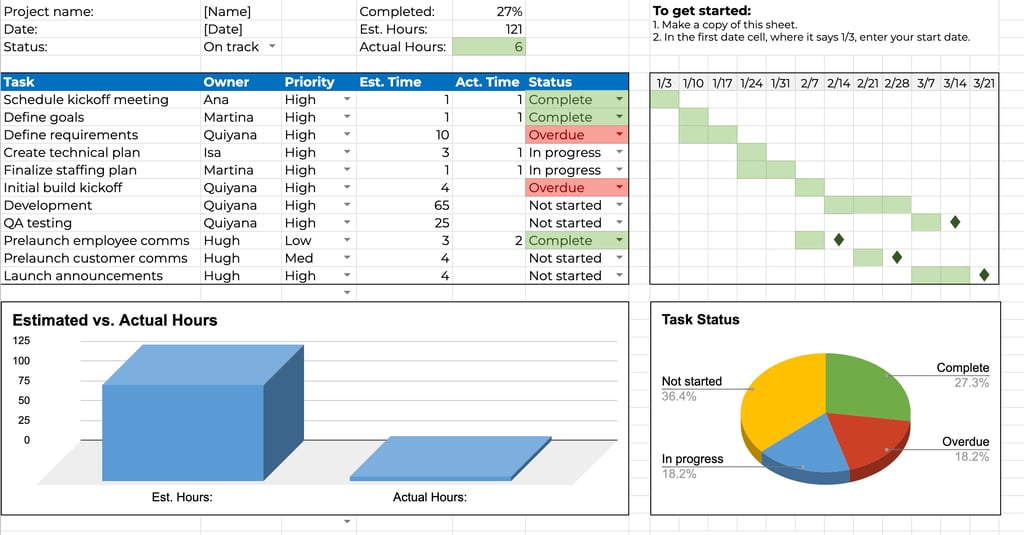
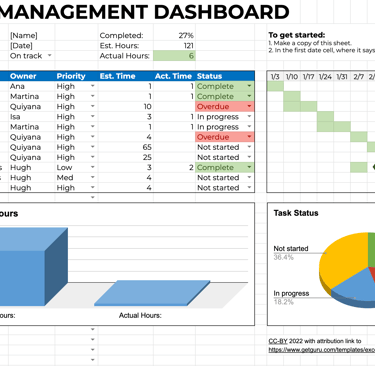
Project managers play a pivotal role in ensuring the success of projects by coordinating tasks, managing resources, and monitoring progress. Microsoft Excel, with its versatile features and powerful capabilities, serves as an invaluable toolkit for project managers. In this article, we'll explore the myriad ways in which Excel can enhance project management, from planning and tracking to analysis and reporting.
1. Project Planning and Scheduling:
Excel provides a robust platform for creating project plans and schedules. Utilize the Gantt chart feature to visualize project timelines, dependencies, and milestones. Break down tasks into manageable units, assign responsibilities, and set deadlines, allowing for a comprehensive overview of the project's scope and timeline.
2. Task Tracking and Management:
Excel's spreadsheet functionality is ideal for tracking tasks throughout the project lifecycle. Create task lists, allocate resources, and monitor progress. Use conditional formatting to highlight overdue or critical tasks, ensuring that project managers can quickly identify areas requiring attention.
3. Resource Allocation and Management:
Efficient resource management is crucial for project success. Excel enables project managers to allocate resources effectively, track availability, and balance workloads. Utilize pivot tables and charts to visualize resource distribution, ensuring that team members are utilized optimally.
4. Budgeting and Financial Tracking:
Project managers often need to manage budgets and track expenses. Excel's financial functions and spreadsheet capabilities make it an ideal tool for budget creation, expense tracking, and financial analysis. Formulas, such as SUM, IF, and VLOOKUP, assist in calculating costs and analyzing financial data.
5. Risk Assessment and Mitigation:
Project managers can use Excel for risk assessment and mitigation planning. Create a risk register to identify potential issues, assess their impact and likelihood, and develop mitigation strategies. Excel's flexibility allows for the easy updating and tracking of risks throughout the project lifecycle.
6. Communication and Documentation:
Excel serves as a central hub for project documentation and communication. Create dashboards to summarize project status, key metrics, and performance indicators. Use comments and annotations to document important decisions, changes, or notes within the spreadsheet, providing a comprehensive history of the project.
7. Status Reporting:
Excel's reporting capabilities enable project managers to create visually appealing and informative status reports. Use charts, graphs, and tables to convey project progress, performance metrics, and key accomplishments. Dynamic reporting allows stakeholders to easily grasp the current state of the project.
8. Time Tracking and Workload Analysis:
Excel facilitates time tracking and workload analysis by providing tools to log hours, monitor project timelines, and analyze team productivity. Pivot tables and charts can be employed to visualize trends, identify bottlenecks, and optimize resource allocation.
9. Issue Tracking and Resolution:
Manage project issues efficiently using Excel by creating an issue tracking log. Log and categorize issues, assign responsibility, and track resolution progress. Excel's filtering and sorting capabilities make it easy to prioritize and address issues promptly.
10. Collaborative Project Management:
Excel's cloud-based version, Excel Online, enhances collaboration among project teams. Multiple team members can simultaneously work on the same spreadsheet, ensuring real-time updates and fostering seamless collaboration, especially in remote or distributed teams.
Conclusion:
Excel stands as an indispensable toolkit for project managers, offering a comprehensive range of features to plan, track, analyze, and report on projects effectively. By leveraging Excel's capabilities, project managers can streamline workflows, enhance communication, and make data-driven decisions to ensure the success of their projects. Whether you're a seasoned project manager or just starting in the field, mastering Excel for project management provides a valuable skill set that contributes to efficient project execution and successful outcomes.
